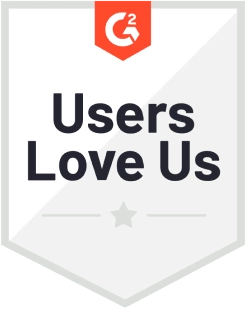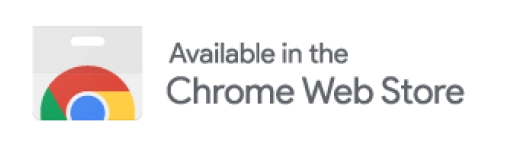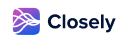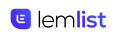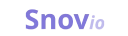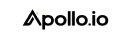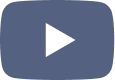Sending messages on autopilot
Drip campaigns for LinkedIn prospecting. Build a custom campaign (connection request + likes + skills endorsement + follow-up messages), use built-in templates, personalize messages with the help of variables. Run campaigns on autopilot. Use analytics in your dashboard to see the performance of campaigns. It will be reflected in clear metrics.