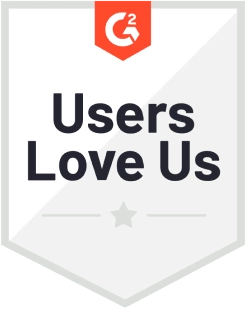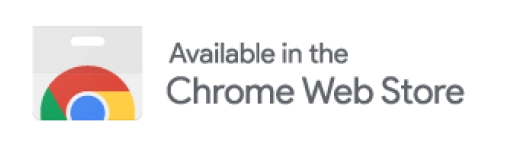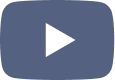Automate LinkedIn Connection Request
How do you benefit from adopting LinkedIn automation software plus lead intelligence?
How do you benefit from adopting LinkedIn automation software plus lead intelligence?
You boost LinkedIn connections
You boost LinkedIn connections
Did you know who Dennie from “123 Roof Solutions” is? Neither did we!
But she’s your connection since today.
A connection bot does all the “dirty work” for you. It generates hundreds of leads on autopilot. Sit back and relax. The tool will be sending connection requests and then follow-ups, just like a human would do. It will start sending messages at slow speed, and then accelerate. All these to ensure your account’s safety.
Try Closely - Automation Software and Lead Intelligence Platform
Try for freeYou save up to 4 hours per day on manual work
We’ve calculated that leadgen tasks usually take up to 4 hours per day to complete manually
You create more personalized messages
You create more personalized messages
If you automate LinkedIn connections, it doesn’t mean you pump out those one-size-for-all messages.
There are plenty of ways to incorporate LinkedIn auto connect tool and boost your sales numbers without tainting your reputation and sounding cheap.

Cloud-based LinkedIn automation tools already, but Closely is my favourite and the reason is simple: intuitively, easy to use, set and forget in the cloud. You don`t need to keep logging into LinkedIn for the automation to start which is a huge time saver. I grew my network to 3000 in 2 months without setting high limits.
See how our customers benefit from personalised messaging
Go to templatesAn auto connect bot with personalized messaging
An auto connect bot with personalized messaging
- First name
- Second name
- Company name
- Industry
- Location
Se how to use variables and avoid sounding like a robot.
And that’s not it.
50+ personalized message templates
50+ personalized message templates
are there for you to find inspiration. We’ve put there sequences that are easy to tweak. Don’t leave your message feeling flat, not well thought out and impersonal to the customers.
You’ll find some generic scripts for a connection request message there as well.
A LinkedIn connection bot
sends connection messages and auto messages after connecting on autopilot. It also provides actionable insights into your campaign performance. The outcome is:
 Hundreds of auto-generated leads waiting for you inbox
Hundreds of auto-generated leads waiting for you inbox Improved strategies based on data-driven analytical insights
Improved strategies based on data-driven analytical insights Wealth of time saved
Wealth of time saved Reduced costs on lead generation
Reduced costs on lead generation Is that it? Not at all. Powerful automation solutions also provide lead intelligence to boost your gains
Is that it? Not at all. Powerful automation solutions also provide lead intelligence to boost your gainsAs B2B sales are establishing themselves in the digital world, more attention is brought to Linkedin auto connect tools that simplify your workflow and boost LinkedIn connections at the same time.
However, when you automate Linkedin connections, you may not be aware of many more possibilities hidden in one tool (apart from automating LinkedIn connection requests and sending an auto message after connecting).
So, what else does automation software offer?
Turn your LinkedIn prospecting into a lead converting machine
Turn your LinkedIn prospecting into a lead converting machine
Sales effectiveness is achieved through technology and streamlined processes. They’re built up to equip your team to provide the right solutions to your customers at every stage of the sales funnel. It’s impossible to achieve without advanced lead intelligence and routine automation.
First of all, LinkedIn Automation goes a long way. It opens up a world of possibilities for your team by doing repetitive work for you while the sales department saves time and conducts more intricate marketing and sales procedures.

A 132+ mln database of B2B contacts to refill your pipeline
Closely’s contact database is designed to make you connect directly with your potential customers. Find emails, phone numbers and other contact data of your prospects in our base. The pulled up results are right on the mark practically all of the time with astounding accuracy. It also adds leads to lists to ensure more sales as it automatically shortens the process of turning prospects into buyers.

Cost Reduction
Maybe you don’t even need a leadgen specialist? Finding audiences, writing a message sequence and tracking campaign performance can be delegated to a sales rep.

A tidied pipeline brightens up your day
Finally, you can get to work, knowing that a clean and neat workspace awaits you, instead of usual chaos. You can easily get access to information about your prospect, add tags and manage leads within the system, like in a lightweight CRM! By adding tags, you group people however you like, and become more efficient in your work. Stop wasting time tidying up workspace manually — let Closely take care of this. Our Network Management feature is built specifically to make it easy for you to arrange contacts within the system.
Create your first personalized message in Closely
Get your first leads within a week
Try for freeYou keep track of your conversations
You keep track of your conversations
A Linkedin auto connect tool lets you streamline the workflow completely: from contacts that are lined up the way you want it, to the conversations placed in your Inbox in the needed order. Thanks to tagging, you can easily group chosen conversations, according to specific criteria. Closely lets you increase deal-flow transparency and conversion.
Putting your conversations in order as you want is a valuable feature for a sales specialist.
Assign tags, add needed info about a conversation in notes, and glide through your conversations with ease.
You run multiple campaigns to grow even faster
By connecting multiple accounts to Closely, you can expect to boost LinkedIn connections even quicker.
Simply connect as many accounts as you want and manage them in one Closely account.
You manage LinkedIn network and save on CRMs
Instead of overpaying for expensive CRMs, take use of Closely Network Management. Add tags and notes to your existing contacts and group people in a few clicks.
Drive customer satisfaction by creating more personalized offers for your existing network. Orchestrating your customer retention has never been easier.
You try LinkedIn data scraping and fall in love with it
Using Closely’s free extension, you can save your LinkedIn search results in lists, which helps in multi-channel outreach. Find emails, phone numbers, and other contact data of your future customers — just reveal info right on their LinkedIn pages.
Auto-set delays between messages and time zone configuration
Auto-set delays between messages and time zone configuration
Set up the timezone to match it with your audience’s and increase reply rate. Do the same with working days and hours to ensure your messages are delivered when your leads aren’t sleeping, hanging out or doing their things, unrelated to work.
The means to build segmentation
The means to build segmentation
- Uploading leads from LinkedIn groups, events, or posts
- Creating highly-personalized messages with appropriate ice-breakers
Actionable insights to foster data-driven decisions
Actionable insights to foster data-driven decisions
Closely provides analytical insights that can be downloaded in a CSV to make your sales team plot their next course of action more efficiently. Tweak your strategies and track what works best for you.
…All this happens with your account staying totally safe
Closely guards your account 24/7. The point of integrating auto connect software with personalized messaging is to ensure you act on LinkedIn just like a human would. To set the seal on your total safety, we take measures. Listed below they are:

We always track the latest LinkedIn updates

We’re a cloud-based solution, meaning the potential risks of ban are reduced to almost zero (unless you do automation from a freshly new account or do manual automation at the same time). In contrast to extensions, cloud-based tools are much more reliable and safe

Every user gets their dedicated IP address. It means that there won’t be dozens of people doing activities from one address, only you. It eliminates the risks of getting banned

We use a warm-up feature that you can switch off. We recommend leaving it switched on, though, because it makes the tool send out a limited number of messages at first. However, you can set the number yourself and define how soon an auto message after connecting with a person should be sent out.
With the warm up feature switched on, the tool will be sending connection requests in a limited amount at first, and then will gradually speed up.
With us, you can rest assured your Linkedin auto connect tool adds up to your success, not wasting your time & money.
Need a script for your message sequence? Not a problem
Need a script for your message sequence? Not a problem
Drive your sales forward through compelling wording. Take use of Closely’s 50+ FREE TEMPLATES that are grouped according to their conversion goals.
Having some proven sequence templates at your fingertips are sure to make your gains soar!