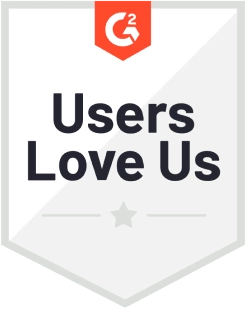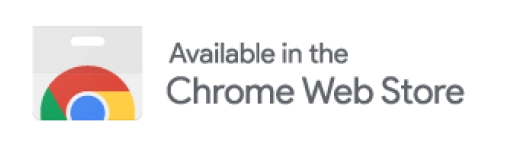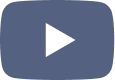Find Employee Names of a Company
Find Employee Names of a Company
Whether you are looking for employee information as a recruiter, headhunter, or entrepreneur, there is a sure-fire way to find anyone within a company, along with their contact details. Let us shed light on this issue today. It takes less than 5 minutes to register to the tool and start digging up the info you need. Get a demo so we can walk you through!
Company Employee Search
Step 1
So, you need to look up the names of people who work in a particular company. All you need to do is have one single tool at your disposal. It’s called Closely: Sales Automation & B2B Contact Data Provider.
Now, let’s move to the actions
Create your account here: closelyhq.com.
Open the Lead Finder tab. It’s where our B2B contact database is located. Grab your prospects emails, phone numbers, find the name of employees, company info, employee skills, and much more.
Use “Company name” filter
This database contains 150+ mln records of contact information + firmographic data (company info, in other words).
If you know the name of a company, whose employees you’re seeking, simply type that name in the “Company name” filter. Like in the pic above.
Click on Search
Go through the results produced on your screen. Tick the needed records and save them to a CSV file. Create lead lists and reach out to your leads without leaving the tool.
Step 2

Need to grow your business at scale?
Find the most suitable deals!
We offer flexible pricing for any outreach purposes. Run multiple campaigns, turn your LinkedIn into CRM, connect your LinkedIn to HubSpot, build advanced lead lists, and much more. Check out the pricing below.
Build lead lists and segment audiences efficiently
Save the contact you were searching for in a lead list
Save one contact or groups of contacts into a lead list. Think up the name based on this group’s distinctive feature.
Run your lead lists
Manage your leads as in CRM. Move leads from one list to another. Run email verification right at place.
Export contacts along with contact data
Export leads along with their contact info in a CSV file. Use that file for your email campaigns, or enrich it in data enrichment tools.
Now, you’re ready to reach out to this chosen segment of prospects
Now, you’re ready to reach out to this chosen segment of prospects
Write a powerful email or go for LinkedIn outreach - Closely supplies you with enough contact data for all your leadgen needs. It will also automate connection request sending, sending of follow-ups and monitor the performance of your campaigns.