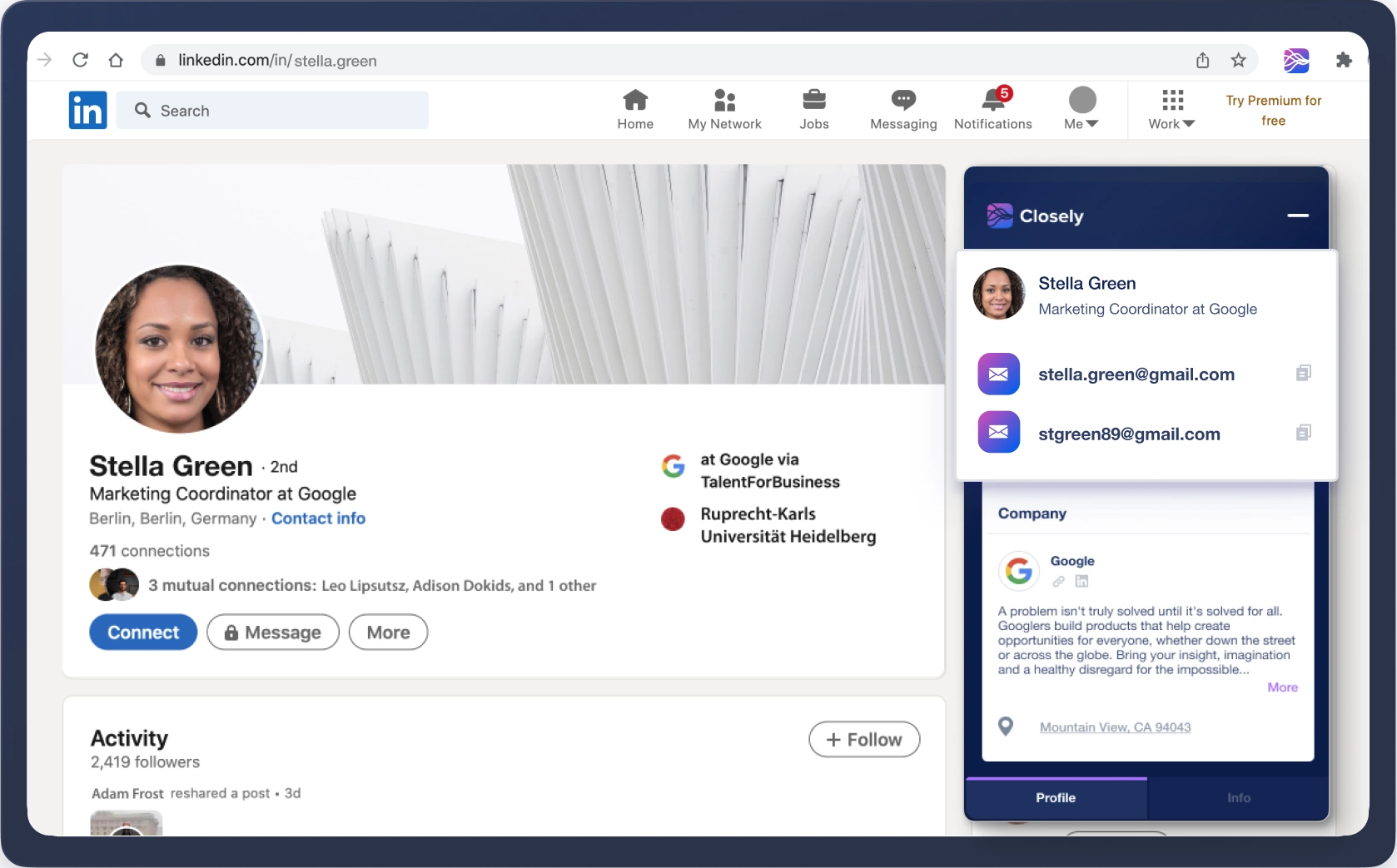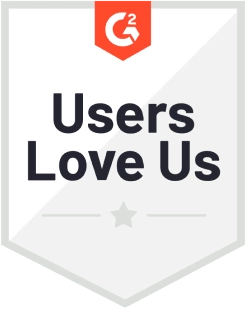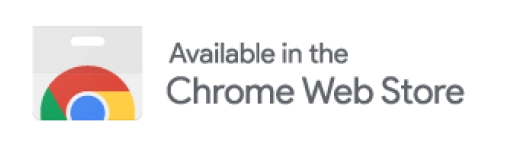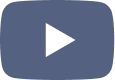Export LinkedIn search results into CSV
Export search results from Sales Navigator
Bulk export of profiles with emails
Bulk export of profiles with emails
Need to add emails to LinkedIn profiles? Easy. Go to your regular LinkedIn search or Sales Navigator search, apply necessary filters and hit “Export with emails” to save these results. We will push this list to your Closely dashboard and you may export a CSV file enriched with emails in a few minutes (or send them to Hubspot).
Sync LinkedIn leads with Hubspot
Display contact data of prospects without leaving LinkedIn
Display contact data of prospects without leaving LinkedIn
Bring Closely Surfer along to surf through LinkedIn profiles & easily reveal contact data right on the LinkedIn pages. We include work emails, direct emails and even phone numbers for some leads. Also reveal all the company info right in the extension window, without looking at the company page on LinkedIn.
Withdraw connection requests in bulk
Common Questions
How do I add Surfer Chrome Extension?
Does Closely Surfer work with Sales Navigator?
What data do I get through Closely Surfer?
It will also show their phone number and job title.
Is Closely Surfer GDPR compliant?
As such, we only process information on data subjects where it has a lawful basis to do so. To learn more about our privacy policy, visit our privacy hub.
Where does Closely Surfer get data from?
Can Closely Surfer extract emails from a website?
You can also just directly go to Closely (closelyhq.com) and drill down by location, company size, company name etc. sieving out your potential audience that is high-quality leads. Closely Explorer will reveal their email addresses.
How is Closely Surfer different from other LinkedIn extractors?
- build your sales pipeline faster
- drill down to find your best prospects on LinkedIn and export them in one click
- Withdraw pending connections and use shortcuts for other tasks

Want to get in touch? Call us
+31 20 244 31 25
Visit us
Esterson Limited
Prodromou, 75, Oneworld Parkview
House, 4th Floor, 2063, Nicosia,
Cyprus